Before you learn how to upload videos on YouTube you need to know about main fundamentals or requirements for the platform. I will go through all the requirements in my list.
Why You Need To Follow These Tips When Uploading To YouTube
This is very important when you are uploading YouTube videos for the first time. You will miss out very important key features and this will result in poor reactions from viewers.1. Video Quality
This will be the main and most important tip when uploading. You don't want to disappoint the viewers. Trust Me ! More Pixels the better. Most of youtubers are tend to upload videos on 4k resolutions. Of course not everyone have the luxury to afford 4k recording cameras but don't loose hope.
Keep it simple to 1080p resolution. Don't go lower than that. You need to make sure your viewers enjoy your videos with crisp details. They will tend to watch more videos just for the quality you have.
2. Details of the video
Keep it short. At least at the beginning of your YouTube carrier. Remember you are new and people will have no idea what you are about. So if you are going to brag about your cat & how pretty your garden is without mentioning the purpose of your video they will definitely skip your videos (of course if your channel is about cats they wont ).
Only show what they want to see and what you need show. Details matters every time. Throw some fun here and there that's just a bonus.
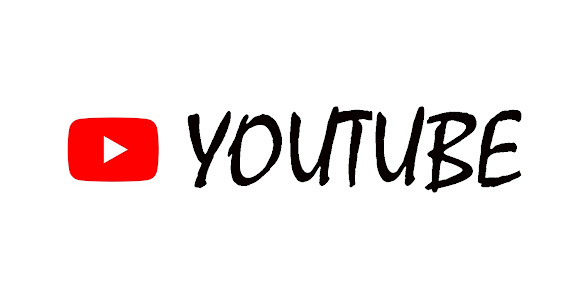
Comments
Post a Comment